Unity UI Extensions
UI_Knob
A simple knob radial control which operates like any other Knob you might find on a stereo or dial.
Contents
1 Overview
3 Methods
4 Usage
6 See also
Overview
A powerful Knob style control, complete with a multitude of options, such as:
- Max range
- Stepped movement
- Position snapping or free movement
- Moves Clockwise or Counter Clockwise
- Controlled through mouse or touch
- Supports multiple rotations to complete range (how many rotations make the max value)
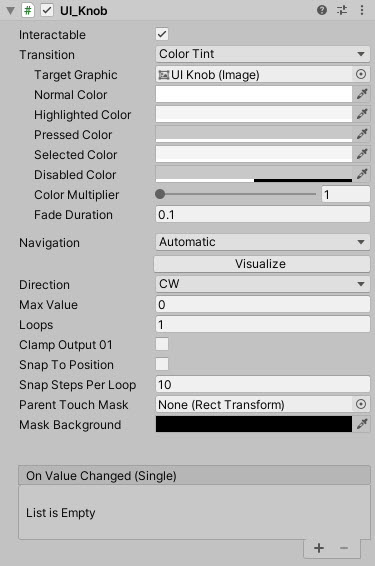
Properties
The properties of the Scroll Rect Infinite component are as follows:
| Property | Description |
|---|---|
| Direction | Direction of rotation CW - clockwise, CCW - counterClockwise. |
| Max Value | Max value of the knob, maximum RAW output value knob can reach, overrides snap step, IF set to 0 or higher than loops, max value will be set by loops. |
| Loops | SHow many rotations knob can do, if higher than max value, the latter will limit max value. |
| Clamp Output 01 | Clamp output value between 0 and 1, useful with loops > 1. |
| Snap To Position | snap to position?. |
| Snap Steps Per Loop | Number of positions to snap. |
| Parent Touch Mask | Parent touch area to extend the touch radius. |
| Mask Background | Default background color of the touch mask. Defaults as transparent. |
| On Value Changed (event) | Event that is called every frame while rotating knob, sends a float argument of knobValue |
Inherited from Selectable
- Interactable
- Transition
- Navigation
Methods
| Method | Arguments | Description |
|---|---|---|
| SetKnobValue | Angle (between 0 & 1), Loop number | Rotates the Knob control to the selected value and loop |
Usage
To use, simply add to the scene through:
“GameObject -> UI -> Extensions -> Controls -> UI Knob”
Alternatively, add the component to an existing GameObject using:
“Add Component -> UI -> Extensions -> UI_Knob”
Then apply any images / backgrounds or highlights you need for effect.
There is also a Unity event for when the value changes that you can hook your scripts in to. See the Demo Video for more details.
Video Demo
See also
N/A
Credits and Donation
Tomasz Schelenz
