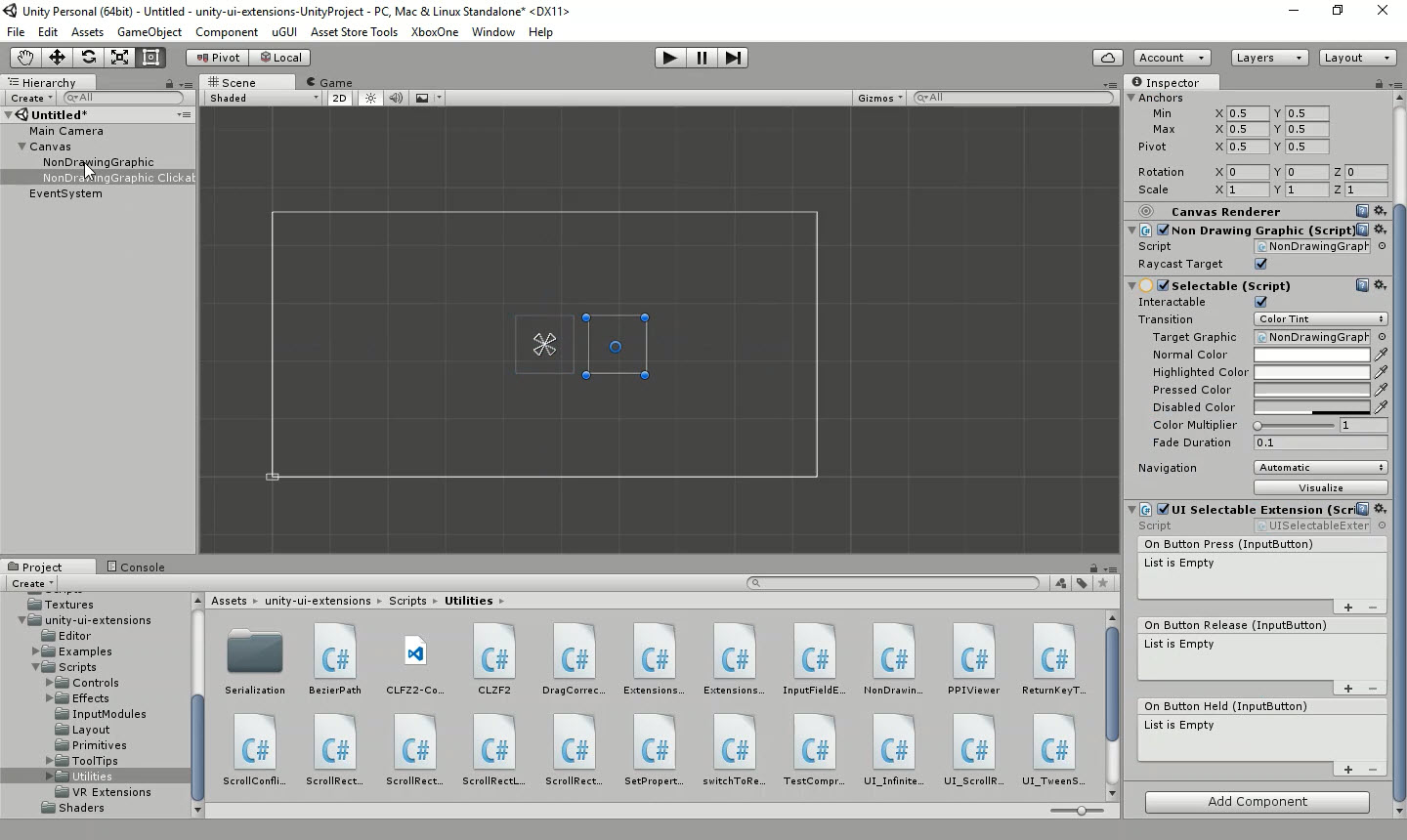Unity UI Extensions
UISelectableExtension
Refactor of original UI Button control, can now add Press/Release and Hold events to any Selectable control
Contents
1 Overview
3 Methods
4 Usage
6 See also
Overview
The Selectable Extension adds three events to any Selectable component for Press, Release and Hold.
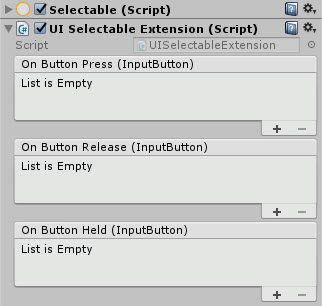
Properties
The properties of the Box Slider control are as follows:
| Property | Description |
|---|---|
| On Button Press (event) | The Event fired when the selectable is clicked |
| On Button Release (event) | The Event fired when the selectable is released from a click |
| On Button Held (event) | The Event fired when the selectable is being held (mouse / touch down) |
Methods
This component does not expose public methods beyond inherited behaviour.
Usage
Simply add the default Selectable Extension to a Rect Transform using:
“Add Component -> UI -> Extensions -> UI Selectable Extension”
Video Demo
Click to play
Shows adding the Selectable Extension to a Non Drawing Graphic GameObject
See also
Credits and Donation
- Credit AriathTheWise
- Credit Sfyne
External links
Sourced from - http://forum.unity3d.com/threads/scripts-useful-4-6-scripts-collection.264161/page-2#post-1796783