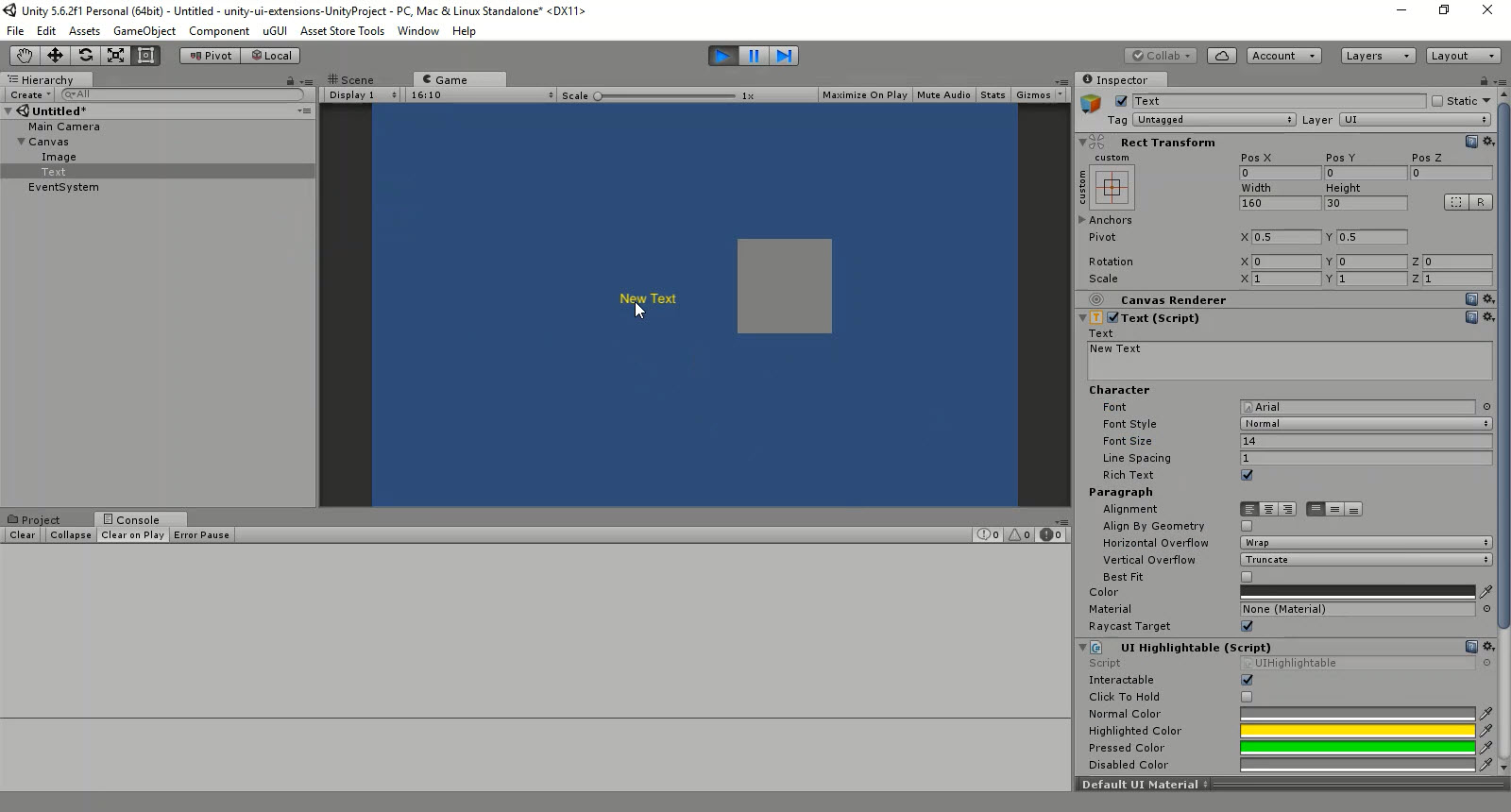Unity UI Extensions
UI Highlightable
A custom component to enable RectTransform highlighting without the Unity UI Selectable control. Useful if you want to extend your own controls.
Contents
1 Overview
3 Methods
4 Usage
6 See also
Overview
The UI selectable added highlighting behavior to a RectTransform without needing a Selectable component. The selectable control by default, has certain behaviors like click-sticking (where the control is clicked and remains in the highlighted state until something else is clicked) which may not be desirable. This control offers more control and some additional behaviour, such as “Click to hold” which leaves a RectTransform in the clicked state until it is clicked again (like a toggle)
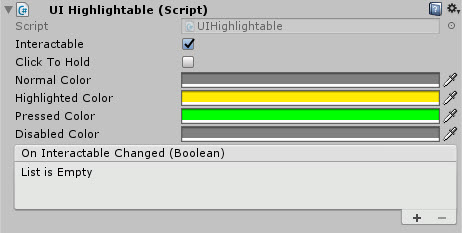
The control also supports a disabled state but has no control over child Rect Transforms, so an event was added to allow you to perform additional actions when the the RectTransform is rendered inactive.
Properties
The properties of the UI Highlightable control are as follows:
| Property | Description |
|---|---|
| Interactable | Does the control react to highlighted events? Defaults to the Disabled color. |
| Click to Hold | When clicked, does the control stay in the Pressed Color or return to the highlighted color (default, pressed color only use when clicked or held) |
| Normal Color | The default color of the RectTransform when not being interacted with |
| Highlighted Color | The color of the RectTransform when the mouse is over it or the control is in focus |
| Pressed Color | The color of the RectTransform when clicked or held |
| Disabled Color | The color of the RectTransform when it is non-interactable (see Interactable) |
| On Interactable Changed (event) | The Event fired when the the control enters and leaves the Interactable State, passes the current state when fired. |
Implements the Image control on the RectTransform
Methods
This component does not expose public methods beyond inherited behaviour.
Usage
Can only be placed on a RectTransform that has a Graphic attached, e.g. an Image, RawImage or Text.
Simply add the UI Highlightable component to a RectTransform using the Component menu:
“Add Component -> UI -> Extensions -> UI Highlightable Extension”
Video Demo
Click to play
See also
Credits and Donation
Credit SimonDarksideJ
External links
Sourced from - Issue proposal #153