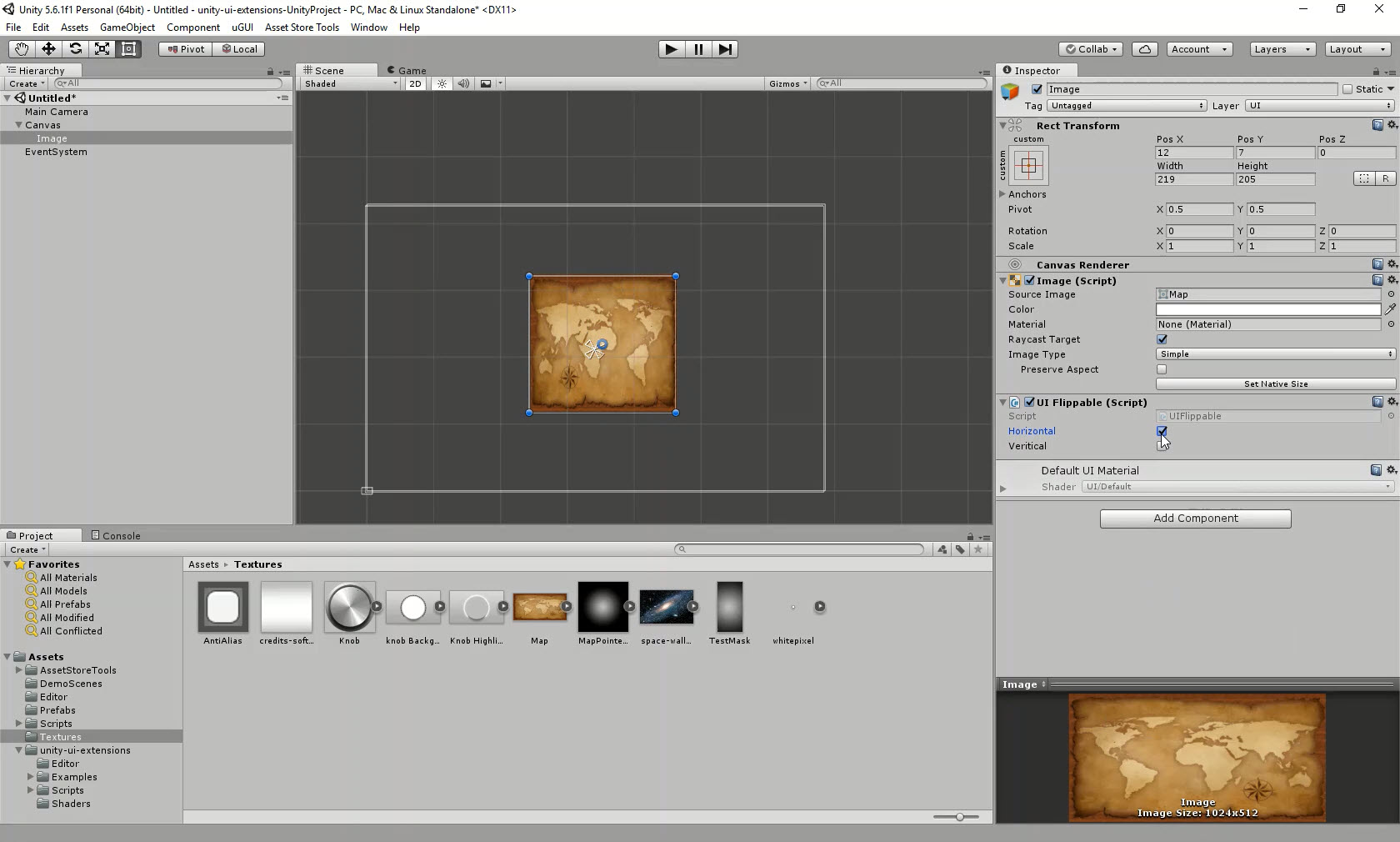Unity UI Extensions
UIFlippable
A Graphic altering tool which can flip a graphic either Horizontally / Vertically or both.
Contents
1 Overview
3 Methods
4 Usage
6 See also
Overview
The Flippable effect allows you to flip a graphic either on the Horizontal axis, vertical axis or both through this simple component..

Note when used with other graphical effects, this component must be ordered the highest, else Unity will report an error. (see usage)
Properties
The properties of the UI Flippable component are as follows:
| Property | Description |
|---|---|
| Horizontal | Flip the graphic horizontally |
| Vertical | Flip the graphic vertically |
Methods
This component does not expose public methods beyond inherited behaviour.
Usage
Available as a Game Component menu:
“Add Component -> UI -> Effects -> Extensions -> Flippable”
Or add to the scene using:
“GameObject -> UI -> Extensions -> Controls -> UI Flippable”
Simple add to any Image or Graphic Component.
[!NOTE] Unity has changed it’s behaviour about stacking multiple BaseMeshEffects, if the effect alters vertices then the component must be ordered at the top of the components.
E.G. UIFlippable must be ordered above OutLine / NicerOutline etc. The control will automatically do this when added to a GameObject, but if you reorder it you may get a NullReferenceException. To fix, either reorder or touch any property.
Video Demo
Click to play
See also
N/A
Credits and Donation
Credit ChoMPHi
External links
Sourced from - http://forum.unity3d.com/threads/script-flippable-for-ui-graphics.291711/