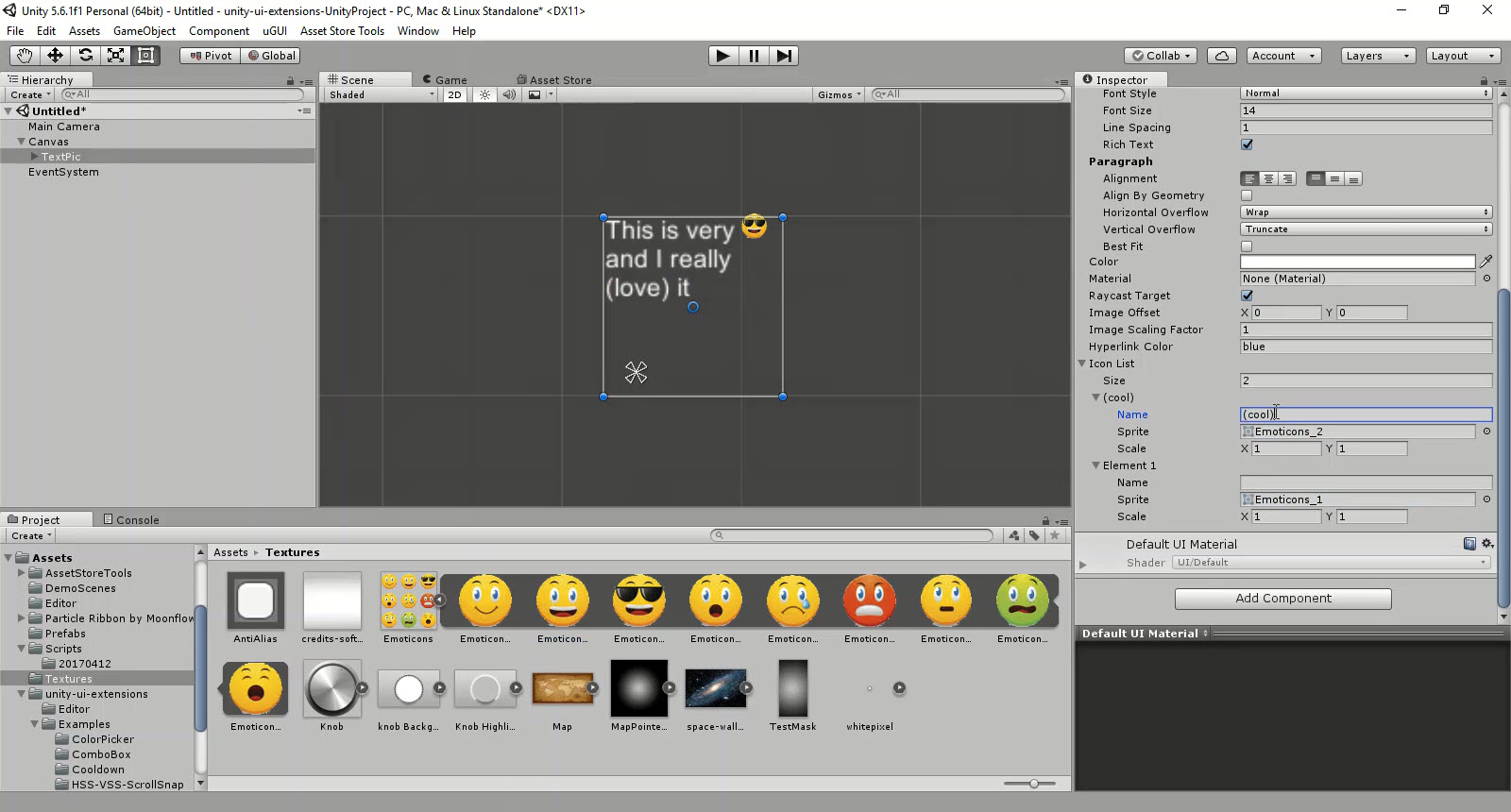Unity UI Extensions
TextPic
Inline images and hyperlinks for text
Contents
1 Overview
3 Methods
4 Usage
6 See also
Overview
Provides a html interpreter to add inline images in Text. HTML code is similar to that used for Unity’s native Rich Text HTML

Properties
The properties of the TextPic control are as follows:
| Property | Description | |
|---|---|---|
| Image Offset | Global Image offset | |
| Image Scaling Factor | Global scaling factor for all images (they default to match the font size) | |
| Hyperlink Color | Override the default color for Hyperlinks | |
| Icon List | List of icon replacements and their lookup text | |
| Name | The name of the image, used as the replacement string in the text | |
| Sprite | The sprite to replace text with in the text | |
| Offset | individual offset (as opposed to the Global Image Offset) for this sprite | |
| Scale | individual scale (as opposed to the Global Image Scale Factor) for this sprite |
Inherited from Text
- Character
- Paragraph
- Color / Material and Raycast Target
Methods
This component does not expose public methods beyond inherited behaviour.
Usage
Add TextPic component instead of the standard Text control and decorate with Rich Text HTML, for example: Click Me
It can also place Images within blocks of Text by adding Icons to the Icon List with a Name, then instances of that name will be replaced with that Image (careful what name you use :D)
Simply add a new TextPic to the scene using:
“GameObject -> UI -> Extensions -> Controls -> TextPic”
Alternatively, add the component to an existing GameObject using:
“Add Component -> UI -> Extensions -> TextPic”
Note: You have to remove any existing Text components first, else Unity will warn you.
Additionally, if you want configure hyperlink highlighting colours, simply add a “Selectable” component to the same GameObject as the TextPic control and configure it.
A Note on Buttons If the TextPic is added as a child of a Button you cannot use the hyperlinks feature of this control, it is purely decorative allowing the text and image replacement. The TextPic control will add a CanvasGroup control to the TextPic to enable click-through to the button.
Video Demo
Click to play
See also
N/A
Credits and Donation
- drobina
- w34edrtfg
- playemgames