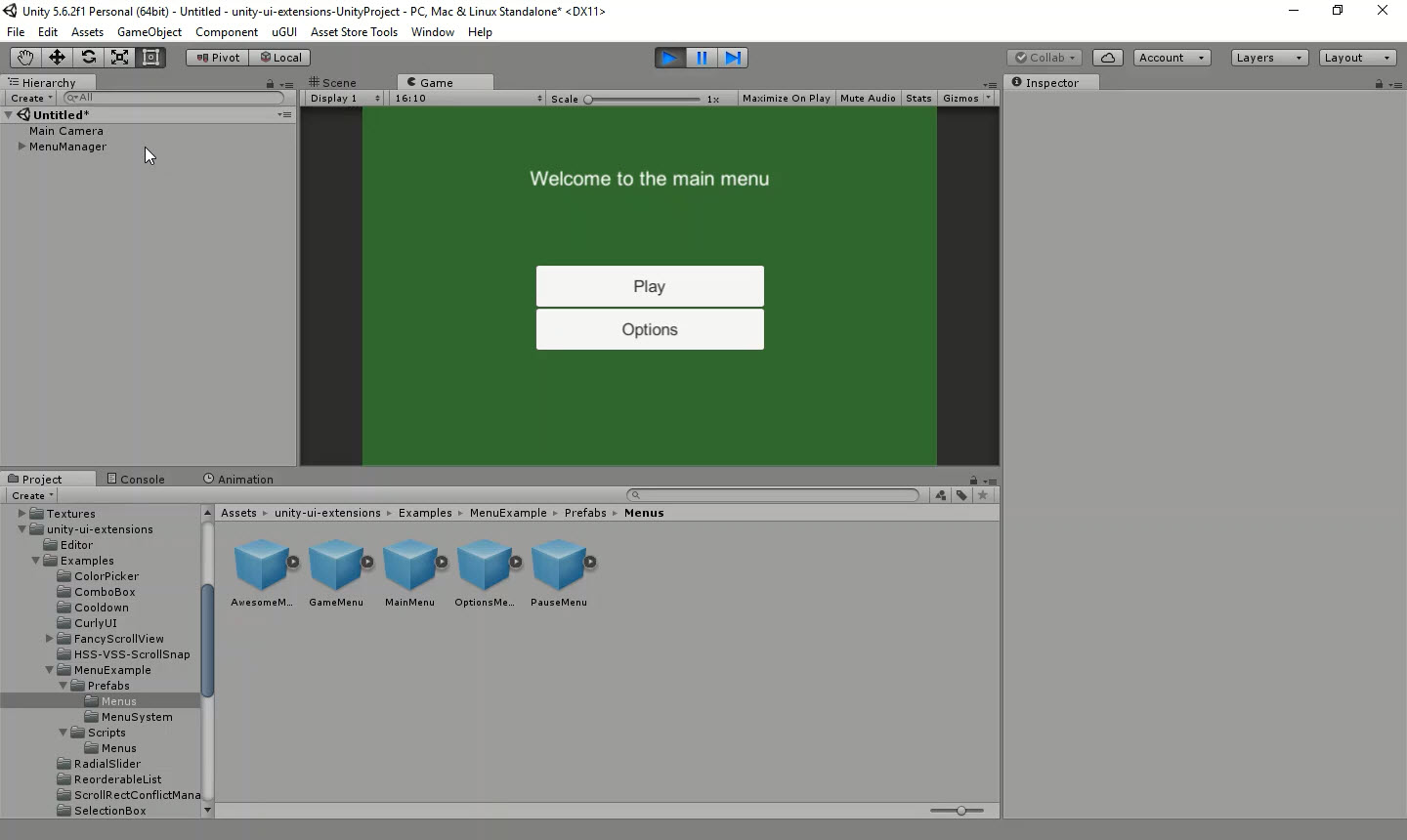Unity UI Extensions
Unite Menu System
The example Menu system demonstrated at Unite Europe 2017, refactored and updated as a generic reusable system.

Contents
1 Overview
3 Methods
4 Usage
6 See also
Overview
At Unite 2017, a team demonstrated an easy to use approach to build an extendable and dynamic menu system for any project. Video Link
This has been updated / refactored in to a reusable feature with a little work based on a set of generic components, at it’s Core is the “Menu Manager” which manages all menus and a set of implementation templates for building the Menu’s in your game.

Once the manager has been added to your starting / master scene, it will control the flow between all “screens” in your project. It is still quite basic at the moment and only loads/displays each screen UI canvas, so there is room for improvement.
Properties
The properties of the Menu Manager are as follows:
| Property | Description |
|---|---|
| Menu Screens | Collection of Menu prefabs for each menu in the game |
| Start Screen | The initial menu screen the Menu Manager will load when the game is launched |
Additional properties available on Menu base classes
| Property | Description |
|---|---|
| Destroy When Closed | Destroy the Game Object when menu is closed (reduces memory usage) |
| Disable Menus Underneath | Disable menus that are under this one in the stack |
Methods
This component does not expose public methods beyond inherited behaviour.
Usage
Simply add “Menu Manager” component to a GameObject using:
“GameObject -> UI -> Extensions -> Menu Manager”
or through the Add Component menu:
“Add Component -> UI -> Extensions -> Menu System -> Menu Manager”
Next you will need to build your Menu UI Prefabs, including a Menu scripts based upon either of these two templates:
- Menu - A blank Menu implementation that utilises a Singleton to easily reference the menu from the game or manager
- SimpleMenu - A rough implementation that implements some basic functionality for simple screens.
Simple Create a Canvas and design your UI with whatever UI components you need. Attach a script with the name of the menu (E.G. MainMenu, Options, Controls, etc) which implements either the Menu, SimpleMenu Base Classes. Then save the Canvas as a Prefab using the same name that was used for the Menu Script (see note). Once done, add that menu prefab to the menu manager.
In the “Examples” Folder, there is a full working implementation to based your own design on.
[!NOTE] Currently, each “Menu” script MUST have the same name as the Menu prefab in order for the Menu manager to recognize it
Video Demo
Click to play
See also
N/A
Credits and Donation
Credit Adam Kapos (Nezz)
External links
Sourced from - https://github.com/YousicianGit/UnityMenuSystem Also check the Unite Talk for the component