Unity UI Extensions
ComboBox
A fixed combobox implementation for text
Contents
1 Overview
3 Methods
4 Usage
6 See also
Overview
Standard combobox style control with support for multiple textual child items. Similar to the new built in Unity Dropdown control
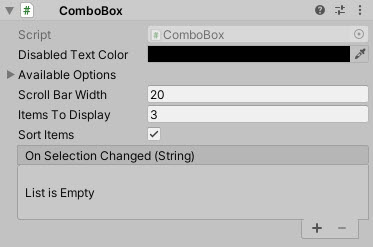
Properties
The properties of the Combo Box control are as follows:
| Property | Description |
|---|---|
| Available Options | Array of text based options for the dropdown/selection |
| Is Active | Can the autocomplete combo box be activated by the user (dropped down) or is it disabled? |
| Scroll Bar Width | The width of the scrollbar when displayed |
| Items To Display | Number of child items to display when opened. *Note default 0 shows NO items. |
| Dropdown Offset | Offset height for where the dropdown list should appear. |
| Display Panel Above | Should the dropdown panel appear above the control instead of below? |
| Sort Items | Should the items in the combo box be sorted |
| Select First Item On Start | Should the first item be auto selected on start |
| Select Index Item on Start | Which item should be selected on start (Select First Item on Start will override this option) |
| On Selection Changed (event) | The Event fired when the user selects an option or loses focus |
| On Control Disabled (event) | The Event fired when the control is disabled through code. |
Methods
| Method | Arguments | Description |
|---|---|---|
| AddItem | String | Adds a single item to the list |
| RemoveItem | String | Removes a single item from the list |
| SelectItemIndex | int | Sets the currently selected item in the list |
| SetAvailableOptions | List of String | Clears the current options and replaces with new list (array or List) |
| SetAvailableOptions | Array of String | Clears the current options and replaces with new list (array or List) |
| ResetItems | N/A | Clears all current options |
Usage
Add the combobox control to your scene using:
“GameObject -> UI -> Extensions -> ComboBox -> ComboBox”
Alternatively, add the component to an existing GameObject using:
“Add Component -> UI -> Extensions -> ComboBox -> ComboBox”
Then simply add child elements to the Items property.
Video Demo
See also
DropDownList AutoCompleteComboBox
Credits and Donation
Perchik
